It was really annoying to read the plagiarisms among bloggers. I really dont understand how one can copy paste others creation and claim that its theirs. Lets try to prevent such people from doing it in future atleast.
Even disabling rightclick on the page will help only to a certain extent, still they can take a print screen and do the cropping so my suggested solution is watermarking. I searched the web and there were numerous watermarking methods, still confused whether this wud help us so enquired one of my designer collegue at office the right and easy way of watermarking images and got this method finally: Trust me its so easy if you can do it for the first time....
Open the image to be watermarked in photoshop (I use Photoshop CS3) but this can be done even in earlier versions too.
Easy way to watermark ur creations in 5 steps:
1.Now click 'T' from the tool bar on the leftside(which is hidden in the belw pic) and type the text on the image say for eg: "@Sharmis-Passions". And this text will be created in a new layer as shown in highlighted blue:
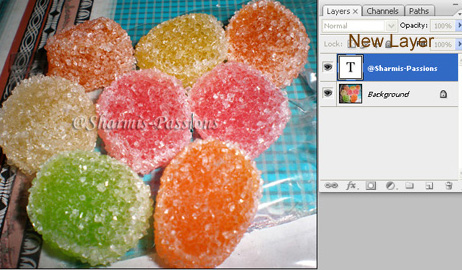
Position the text where ever u want it to be (preferably in the middle)
2.Right click on the text layer > then click blending options
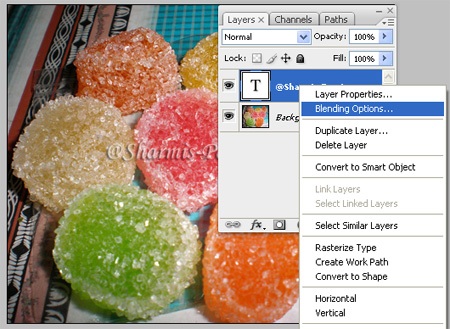
NOTE : The effects can be changed according to each ones choice, I hve used Emboss effect,try experimenting with other effects too. Make the settings as shown below:
Click on Bevel & Emboss and change the style, leave others as default settings.
3. Then reduce the opacity to 56%(this can be + or - according to transparency level one needs)
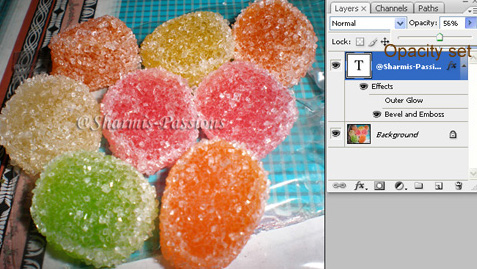
4.Now holding shift and the 2 layers (1 is background layer where u have ur picture & 2 is the text layer). Right click and select merge layers. This merging layers prevents one from editing the image and changing it to their need so all is done.
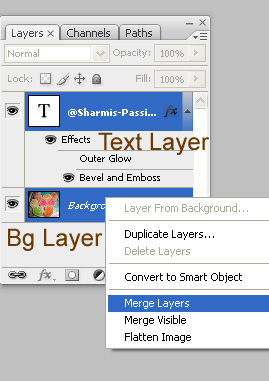
5.Now both the layers are merged and as a result only 1 layer will be shown as below:
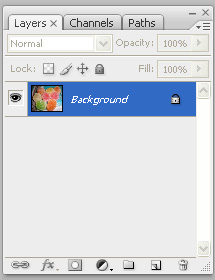
Tats it, ur creation is watermarked and cant be edited hereafter. Here is the final result!

Tired of doing these steps everytime for all ur images, you need not worry, have a solution for this repetition also...You can record the above actions and save it once, when played next time it will automatically do these steps for you...Isnt that cool? Absolutely yes for lazy creatures like me ;) Tat will be my next tutorial for u.
I was so much involved in this post yesterday that I missed Airtel Super Singer also(the only show I am addicted to currently) and by the time Amma enjoyed Kolangal(am sure for those who are in India knw abt this Kolangal fever) .
Hope this was atleast some use to you....Can I hear a yes?! :)

this is so useful Sharmilee! Nice instructions. Thanks. :)
ReplyDeleteHi Sharmilee, useful post. Thanks for the step by step instructions.
ReplyDeleteVery useful post Sharmilee..Nice explanation..Thank you..
ReplyDeleteI want photoshop cs 3 ;(
ReplyDeleteI ve done one in Paintshop long back and blogged about plagiarism. Great post. Still kolangal running, how people could watch for decade the same serial!
ReplyDeletenice and clear instruction,. easy to follow.. thanks for supporting me sharmi.
ReplyDeletenice post..very useful..nice blog
ReplyDeleteHi thanks for visiting me..Im very impressed by seeing your blog..I love the look of your blog..
ReplyDeleteThis post is very useful n efficient ..There is so much to explore here :)
yes! for sure! :)
ReplyDeletei use picasa to add text since i find photoshop too time consuming, but the difference is drastic, of course!
Good step by step instructions.....it was indeed useful
ReplyDeleteThat's very useful information Sharmilee
ReplyDeletei just add text, thanks for sharing info on belending options, will try this out..
ReplyDeleteThanks for the useful post Sharmile..But I dont have PS CS3..using Picassa now..But knw PS is the best in terms of everything..Anyways thankas again dear..:)
ReplyDeleteGreat post. My photos have been everywhere these days also. Disabled the right click recently too.
ReplyDeleteAs for watermark, it takes few seconds to wipe it all up with Picasa tool and they can happily put their name on it. So we don't win either way unfortunately.
@Asha : I guess they cant wipe the name off when the layers are merged becos I has a try doing it also :)
ReplyDeleteWonderful insights into photography Sharmilee! Very useful for beginners.
ReplyDeleteSharmi...each and every post on photography are so usefull...nw a days am reading lots of articles on food photography..but none are so clear and simple like urs....very easily understandable and the novices will learn the basics of photography very clearly...after reading ur article even i have improved a lot in photography..thanks a lot for sharing such a nice informative article...
ReplyDelete@SilenceSings : Thanks so much for ur lovely encouraging words.....That was the motto of this section...becos even I'm a beginner in food photgraphy and write whatever I learn!
ReplyDelete